How to become a Master
1. Enter profile - Subscription
Choose a plan that suits you best
2. Choose a card
Choose a card (Visa or MC) to pay your subscription with
3. DONE!
Start paying invoices and
get the best credit card rewards in no time!
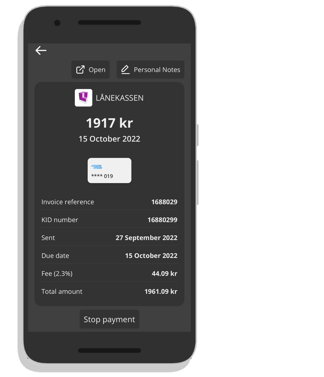
Choose among these plans
.png?width=317&height=350&name=1%20month%20(13).png)
.png?width=317&height=350&name=1%20month%20(14).png)
.png?width=317&height=350&name=1%20month%20(15).png)
To receive Zen points at the start of your subscription, you cannot have been Master Bill Kill for the past 6 months
Master Bill Kill
Are there any invoices that I cannot pay at Bill Kill?
Bill Kill generally accepts all issuers who have a verified Norwegian bank or eFaktura/Autogiro account.
However, invoices with the following content or issuers cannot be paid in Bill Kill:
- Private individuals or private accounts (peer to peer)
- Cryptocurrency exchanges
- Currency exchange
- Casino and Gambling
- Arms dealer
- Pornography
- Foreign issuers without verified Norwegian bank account and organization number (temporary)
- Payments to own Company (more than 25% share of ownership)
Invoices with the following content or issuers cannot be paid by credit in Bill Kill, but you can use debet:
- Invoices from other credit card issuers
- Debt collection cases or invoices from Debt collection companies
- The bailiff
Additional terms for payments with a Amex card:
- Interest-bearing claims
- Flight tichets, cruise ships and Charter packages
- Car leasing and car rental
- Klarna
- Hotels/Motels and resorts
What invoices can I pay with Amex in Bill Kill?
You can pay almost everything with payment information. Most of your regular invoices e.g;
- Electricity and gass
- Taxes
- Rent property/shared costs
- Telephony/mobile
- Insurence
- Gym memberships
- Power line/Nettleie
- Internet
- SFO/AKS
- Kindergarten
- Education
- Cars
- Renovation costs
- Student loans (Lånekassen)
- All kind of Sport activities
- All municipal expenses
- Activities of experience
- and mm....
Is it possible to enter payment information manually? (mail/email invoice)
Yes, if the issuer is whitelisted in Bill Kill.
Do the following:
- Go to "new Invoice" and look up issuer by name or account number (company)
- Enter KID no./note and payment date
- Make sure the KID and payment amount are correct before approving
If the issuer is not on the Bill Kills whitelist of more than 6000 issuers, you must send a request to us from the app before you can enter payment information. You will get a reply within 24 hours.
I can not find the recipient/issuer I want to pay to?
No problem, you can send a request for the issuer to be whitelisted:
- Go to "new invoice"
- Press "Can`t find your recipient?"
- Enter the name of the recipient and press the correct one.
- Enter account number
- When you press "add recipient" a request is sent.
How can I pay several times to the same issuer without putting the payment information manually?
Bill Kill has an in-app feature that simplifies the work.
Do the following:
- Find the last invoice you paid to the recipient (see under "Paid Invoices")
- Tap the invoice and then "Pay again"
- Change the due date and check that the amount is correct
- Approve for payment
You should now see the invoice under "Scheduled invoices" (slide 2)
I can't register my Amex card to pay for the subscription. Why?
To register and use Amex in Bill Kill you need to be a Master Bill Kill.
Amex cannot be used to pay subscriptions with and you must therefore enter another type of card such as Visa or Mastercard.
Enter PROFILE - PAYMENT METHODS right next to subscription to add another card.
Why can I not see my unpaid invoices (eFaktura)?
Bill Kill is on the same platform as the banks for eFaktura, and therefore dynamic with the banks. An eFaktura will disappear/will not be visible in Bill Kill if you have already processed it in your online bank and vice versa. The same principle applies if you have several bank customer relationships and process eFaktura. By "processing" we mean approving for payment, modifying, deleting or cancelling a eFaktura.
If you missed the approvement at registration, you can do so by accessing PROFILE - EFAKTURA - APPROVING EFAKTURA.
Which card should I use to maximize the benefits?
It depends on what kind of credit card benefits you want to reach. Amex cards or Amex Eurobonus usually gives best benefits since you can earn the Eurobonus or points at the and qualify for a companion ticket. Sparebank1 Mastercard and Nordic Choice Hotels Mastercard gives benefits on all transactions in Bill Kill too. For other credit card that our users appreciate and uses in the app, check: https://www.billkill.no/top-5-cards
We are working actively with other card issuers for allowing point-earning and motivate consumers to pay invoices by the due date.
Do Bill Kill have a recruitment campaign?
Yes we do, the rule is easy: Recruit one friend and get one month free subsciption. The recruted friend cannot be a Master BK during the past three month. Send us an email at support@billkill.no with information on who you recruited.
How can I cancel my Master Bill Kill subscription?
You must actively cancel by turning off automatic renewal in the app. If not, you agree that you will be an MBK and will be deducted for the subscription.
Fees
To be able to deliver the card payment service and cover the cost, we take a percentage of all transactions.
Master Bill Kill
Premium users
Visa - 1.5%
Mastercard - 1.5 %
Amex - 2.3 %
Ninja
Free users
Visa - 2.5%
Mastercard - 2.5 %